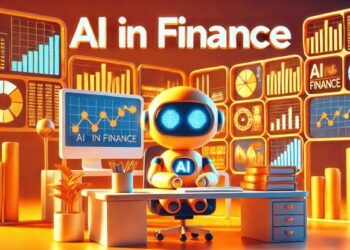In today’s digital landscape, businesses and developers demand efficiency, speed, and reach. The days of maintaining separate codebases for Android, iOS, web, and desktop platforms are fading fast. Enter Flutter, a revolutionary framework that empowers teams to deliver seamless experiences across devices, all from a single codebase. In this comprehensive exploration, we’ll uncover how Flutter app development service is transforming the way we build for the future.
The Single Codebase Revolution: One Language, Infinite Platforms
Flutter’s core promise is simple yet powerful: write your app once and deploy it everywhere. This is achieved through its unique architecture, which compiles a single set of Dart code into native binaries for iOS, Android, web browsers, and desktop environments like Windows, macOS, and Linux.
By eliminating the need for platform-specific codebases, Flutter dramatically reduces development complexity. Teams no longer have to juggle multiple repositories, synchronize features, or debug platform-specific issues. Instead, updates, bug fixes, and new features can be rolled out simultaneously across all platforms, ensuring a consistent user experience and brand identity.
Moreover, this unified approach streamlines collaboration. Designers, developers, and QA teams can focus on a single source of truth, accelerating project timelines and reducing the risk of inconsistencies. For businesses, this translates to faster time-to-market and significant cost savings, as the need for specialized platform teams is minimized.
Flutter on Mobile: Native Performance, Unified Experience
Originally designed for mobile, Flutter excels in delivering high-performance apps for both Android and iOS. Its use of the Dart language, combined with the Skia graphics engine, allows developers to craft visually compelling, interactive UIs that feel native on every device.
Key Advantages of Mobile
Consistent UI Across Platforms: Flutter widgets are designed to be flexible and reusable, ensuring that your app looks and feels the same on both Android and iOS, while still respecting platform-specific conventions.
Hot Reload: Developers can instantly see the results of their code changes, dramatically speeding up the development and debugging process.
Performance: Flutter apps run at 60 to 120 frames per second, delivering smooth animations and interactions without the overhead of bridges used by other cross-platform frameworks.
However, it’s important to note that while Flutter’s support for Android is robust, certain iOS features may require additional testing or customization. Thorough cross-device testing remains essential to ensure compatibility and optimal performance.
Flutter for Web: Bringing Apps to the Browser
Flutter’s web support extends its reach beyond mobile, allowing developers to deliver rich, interactive applications directly in the browser. By compiling Dart code to JavaScript and leveraging browser APIs, Flutter ensures that web apps offer the same high-quality experience as their mobile counterparts.
How Flutter Powers the Web
WebAssembly Integration: Dart and Flutter can compile to WebAssembly, enabling fast, efficient execution on all major browsers.
Rendering Engine: Flutter’s core drawing layer is implemented in Dart, utilizing a combination of DOM, Canvas, and WebAssembly to provide a portable, high-performance user experience.
Single Page Applications (SPA): Flutter excels at building complex, graphics-rich SPAs that can reach users on any device with a browser.
While Flutter is ideal for interactive and dynamic web applications, it may not be the best fit for text-heavy, document-centric sites. However, it can still be used to embed interactive components within traditional web pages.
Getting Started with Flutter for Web
Add web support to existing apps or create new projects with web capabilities.
Choose between different web renderers, such as CanvasKit and Skia, based on your app’s needs.
Leverage Flutter’s responsive design tools to ensure your app adapts seamlessly to various screen sizes.
Flutter on Desktop: Native Power for Windows, macOS, and Linux
Flutter’s desktop support brings the same single codebase philosophy to Windows, macOS, and Linux, allowing developers to compile native desktop applications with ease. This expands the reach of your app to traditional computing environments, opening new possibilities for productivity, enterprise, and creative applications.
Desktop Development Highlights
Native Compilation: Flutter apps are compiled to native binaries for each desktop platform, ensuring optimal performance and integration.
Plugin Ecosystem: Developers can leverage existing plugins or create their own to access platform-specific features and hardware.
Unified Project Structure: Creating a new Flutter project automatically includes support for mobile, web, and desktop, simplifying project management.
Steps to Build Desktop Apps with Flutter
Enable desktop support using the Flutter config command.
Create and run desktop applications from your IDE or the command line.
Select your target platform, such as Windows, macOS, or Linux, and launch your app to see it in action.
The Business Case: Why Choose Flutter App Development Service
For organizations seeking to maximize their digital footprint, the Flutter app development service offers compelling advantages. Let’s explore the key benefits that make Flutter a strategic choice for modern businesses.
Cost-Effectiveness
Maintain a single codebase for all platforms, reducing development and maintenance costs.
Eliminate the need for multiple specialized teams, streamlining project management.
Focus resources on innovation and user experience rather than redundant platform-specific work.
Accelerated Time-to-Market
Simultaneously launch updates and features across mobile, web, and desktop.
Leverage hot reload and a robust widget system to speed up development cycles.
Quickly adapt to market changes or user feedback with unified updates.
Consistent User Experience
Ensure brand consistency and feature parity across all devices.
Deliver high-performance, visually appealing apps that feel native everywhere.
Simplify QA and support by reducing platform-specific discrepancies.
Scalability and Flexibility
Easily scale your app to new platforms as your business grows.
Integrate with backend services like Firebase for analytics, authentication, and cloud functions.
Customize and extend functionality with a rich ecosystem of plugins and packages.
Best Practices for Building with Flutter
To fully harness the power of Flutter, developers should adhere to industry best practices that optimize performance, maintainability, and scalability.
Architectural Excellence
Define a clear app architecture, typically divided into presentation, business logic, and data layers.
Use patterns like BLoC (Business Logic Component) for efficient state management and separation of concerns.
Widget-Driven Development
Refactor code into widgets rather than methods, leveraging Flutter’s widget lifecycle and optimization.
Minimize unnecessary rebuilds by designing pure build functions that only update when needed.
Efficient Resource Management
Use streams judiciously to avoid memory leaks and excess CPU usage.
Prefer ChangeNotifier or BLoC for reactive UIs, balancing simplicity and performance.
Testing and Quality Assurance
Thoroughly test your app on all target platforms to ensure compatibility and performance.
Use Flutter’s robust testing tools for unit, widget, and integration testing.
Continuous Integration and Deployment
Automate builds and deployments to streamline the release process across platforms.
Monitor app performance and user feedback to drive continuous improvement.
Future-Proofing Your Digital Strategy with Flutter
Flutter’s rapid evolution and growing community signal a bright future for cross-platform development. As Google and the open-source community continue to enhance their capabilities, businesses can confidently invest in Flutter app development services knowing that their apps will remain competitive and adaptable.
Looking Ahead
Expect even better performance as Flutter integrates deeper with technologies like WebAssembly and native desktop APIs.
Anticipate a richer ecosystem of plugins and tools, further simplifying development and expanding possibilities.
Prepare for new form factors as Flutter’s flexibility extends to emerging devices like tablets, TVs, and beyon.
By choosing Flutter, organizations position themselves at the forefront of digital innovation, ready to engage users wherever they are, on mobile, web, or desktop.