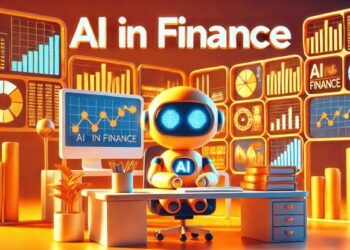The PlayStation 5 (PS5) is a powerhouse of gaming, but like any complex device, it can encounter issues. From hardware glitches to software bugs, PS5 owners may face challenges that disrupt their gaming experience. In this blog, we’ll explore the most common PS5 problems, their causes, and solutions, including when to seek professional PS5 repair services or search for PS5 HDMI port replacement near me.
1. HDMI Port Issues
One of the most frequent complaints is a faulty HDMI port, which can result in no display, flickering screens, or poor resolution. This issue often arises from physical damage, such as inserting or removing the HDMI cable too forcefully, or from wear over time.
Symptoms:
No signal on the TV or monitor
Intermittent display or black screens
Distorted or low-quality visuals
Solutions:
Check the HDMI cable: Ensure the cable is undamaged and compatible with the PS5. Try a different high-speed HDMI cable.
Inspect the port: Gently clean the HDMI port with compressed air to remove dust or debris.
Test with another display: Connect the PS5 to a different TV or monitor to rule out issues with the display device.
Professional Repair: If the port is damaged, search for PS5 HDMI port replacement near me to find local technicians who can replace the port. This is not a DIY fix, as it requires specialized tools and expertise.
2. Overheating
The PS5’s powerful hardware generates significant heat, and improper ventilation can lead to overheating. Overheating may cause the console to shut down unexpectedly or, in rare cases, damage internal components.
Symptoms:
Loud fan noise
Console shutting off during gameplay
Overheating warnings
Solutions:
Improve Ventilation: Place the PS5 in an open, well-ventilated space, away from walls or enclosed cabinets. Ensure the vents are free of dust.
Clean the Console: Use compressed air to clear dust from the vents. Avoid opening the console unless you’re experienced, as this can void the warranty.
Check for Firmware Updates: Ensure the PS5’s firmware is up to date, as Sony releases updates to optimize cooling performance.
Seek PS5 Repair: If overheating persists, contact Sony support or a professional repair service for PS5 repair to inspect the cooling system, including the fan and thermal paste.
3. Disc Drive Problems
For PS5 models with a disc drive, users may encounter issues like discs not reading, ejecting randomly, or making loud noises during operation.
Symptoms:
Discs not loading or ejecting
Grinding or clicking noises
Games failing to install from discs
Solutions:
Clean the Disc: Ensure the game disc is clean and free of scratches.
Reset the Console: Power cycle the PS5 by turning it off, unplugging it for a few minutes, and restarting.
Update System Software: Check for system updates, as Sony often patches disc drive issues.
Professional Repair: If the disc drive remains faulty, look for PS5 repair services to diagnose and fix the issue, which may involve replacing the drive.
4. Controller Drift
PS5 DualSense controllers are known for their immersive features, but some users experience “stick drift,” where the analog sticks register movement without input, affecting gameplay.
Symptoms:
Character or camera movement without touching the sticks
Inconsistent or unresponsive controls
Solutions:
Clean the Sticks: Gently clean around the analog sticks with isopropyl alcohol and a cotton swab to remove debris.
Reset the Controller: Use the small reset button on the back of the controller with a paperclip, then re-pair it with the PS5.
Replace or Repair: If drift persists, consider replacing the controller or seeking PS5 repair services that specialize in controller fixes.
5. Software Crashes and Freezes
Software issues, such as game crashes or the PS5 freezing, can stem from bugs, corrupted data, or outdated firmware.
Symptoms:
Games crashing to the home screen
Console freezing during gameplay or in menus
Error codes like CE-108255-1
Solutions:
Update Games and System: Ensure both the game and PS5 system software are up to date.
Rebuild Database: Boot the PS5 in Safe Mode (hold the power button until the second beep) and select “Rebuild Database” to fix corrupted data.
Reinstall the Game: Delete and reinstall the affected game.
Contact Support: For persistent issues, contact Sony or a PS5 repair service to diagnose potential hardware-related causes.
6. Wi-Fi and Connectivity Issues
Some PS5 users report problems with Wi-Fi disconnections or slow download speeds, which can hinder online gaming and updates.
Symptoms:
Frequent disconnections from Wi-Fi
Slow download or upload speeds
Error codes related to network issues
Solutions:
Check Your Network: Restart your router and ensure a strong Wi-Fi signal. Consider using a wired Ethernet connection for stability.
Change DNS Settings: Set the PS5’s DNS to a public server like Google’s (8.8.8.8 and 8.8.4.4) for improved performance.
Update Firmware: Ensure the PS5’s system software is current.
Professional Help: If connectivity issues persist, a PS5 repair service can check for internal hardware issues affecting the Wi-Fi module.
When to Seek Professional PS5 Repair
While some issues can be resolved at home, others require professional intervention. If you’re facing persistent problems like a damaged HDMI port, search for PS5 HDMI port replacement near me to locate trusted repair shops. For other hardware or complex software issues, PS5 repair services can provide diagnostics and fixes to get your console back in action.
Tips for Choosing a Repair Service:
Read Reviews: Check online reviews for local repair shops to ensure reliability.
Ask About Warranties: Reputable services offer warranties on repairs, such as HDMI port replacements.
Verify Expertise: Ensure the technicians are experienced with PS5 repairs specifically.
Conclusion
The PS5 is an incredible gaming console, but issues like HDMI port failures, overheating, or controller drift can disrupt your experience. By troubleshooting at home and seeking professional PS5 repair when needed, you can keep your console running smoothly. If you’re dealing with a damaged HDMI port, searching for PS5 HDMI port replacement near me can connect you with local experts to resolve the issue quickly. Stay proactive with maintenance, keep your system updated, and enjoy uninterrupted gaming!