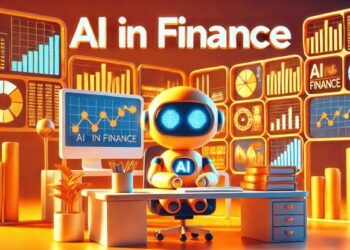When it comes to data storage, hard drives remain one of the most reliable and affordable solutions for both home and business users. Whether you’re looking for an internal hard drive to upgrade your computer, an external drive for extra space, or a portable storage option to carry files on the go, the right choice depends on your needs. Today’s drives come loaded with features like password protection, backup software, and easy plug and play compatibility, making them a simple yet powerful addition to any setup.
For shoppers in the US, finding dependable high storage solutions means balancing high capacity, transfer speed, and durability. In this guide, we’ll walk through the main options—internal, external, and portable HDDs—while highlighting what makes them different and how brands like Server Tech Central can help you pick the right one.
Internal Hard Drives: Built for Everyday Performance
An internal hard drive is the main storage device inside your computer. It houses your operating system, apps, and files while providing the performance you rely on daily.
Form Factors: Internal drives usually come in two common form factors—the 3.5-inch models used in desktops and the smaller 2.5-inch drives designed for laptops.
Capacity and Speed: They’re available in high capacity options, ranging from a few hundred gigabytes to several terabytes, with dependable read write speeds for smooth multitasking.
Hybrid Options: Many users now turn to hybrid hard drives or solid state hybrid drives (SSHDs). These combine standard spinning disks with NAND flash memory to boost speed without sacrificing storage space, giving you the benefits of hybrid storage at a reasonable price.
For professionals or everyday users, internal drives remain one of the most reliable storage units for managing everything from personal files to heavy workloads.
External Hard Drives: Simple Expansion and Flexibility
If you need more space but don’t want to open your computer, an external hard drive is the way to go. These drives connect through USB and are an easy way to expand your data storage.
USB 3.0 Performance: With USB 3.0, external drives offer much faster file transfers compared to older connections, making them ideal for moving large files.
Plug and Play: Most models are truly plug and play, meaning you can connect them and immediately start storing data—no complicated setup required.
Built-in Protection: Many drives come preloaded with backup software to automate file protection, along with password protection for extra security.
From students saving assignments to photographers managing thousands of images, external drives are a versatile option that makes data storage simple and secure.
Portable Hard Drives: Data Wherever You Go
For people who need storage that travels with them, portable hard drives are a must-have. They’re lightweight, compact, and designed for life on the move.
For Gamers: Portable HDDs are especially popular as console storage. If you want to play PS4 games without deleting your old library, a high capacity portable drive can save the day.
Compatibility: Most are compatible with Windows right out of the box, while many can also be formatted for macOS.
Peace of Mind: Some portable drives even include rescue data recovery services, which can restore files in case of accidental failure.
With portability and reliability combined, these drives are one of the most convenient storage solutions for work, school, or entertainment.
HDDs vs. SSDs vs. Hybrid Storage
Hard drives aren’t the only option available today, so it helps to know how they compare with other storage technologies:
Solid State Drives (SSDs): These drives rely on NAND flash memory and offer much faster performance than HDDs. They’re perfect for speed-focused users like gamers and video editors but are often more expensive.
Hybrid Hard Drives (SSHDs): A solid state hybrid drive combines the affordability of an HDD with the speed boost of an SSD. By caching frequently used files in flash memory, these hybrid storage devices provide a smart middle ground.
Choosing between them depends on whether you value high capacity, speed, or budget most.
Features That Make a Difference
Not all hard drives are created equal. Here are some must-have features to look for when shopping in the US:
High Capacity options for storing massive files or large game libraries.
Fast read write performance for quick file transfers.
Password protection to keep sensitive data safe.
Preloaded backup software for automatic file management.
Compatibility—most drives are compatible with Windows, but check for cross-platform support.
Optional rescue data recovery services to protect against the unexpected.
The right form factors—2.5-inch for laptops and portability, 3.5-inch for desktops.
Finding the Right Storage Solutions
Different users have different needs, and the right hard drive depends on your lifestyle:
Everyday Users: Portable HDDs with USB 3.0 are perfect for quick, simple storage.
Business Professionals: Internal drives with reliable backup software are essential for work data.
Gamers: External portable drives with high capacity allow you to expand console storage and play PS4 games without worry.
Hybrid Seekers: Hybrid hard drives and solid state hybrid drives are great for those who want speed without losing space.
This variety ensures that every type of user has access to reliable tech storage solutions that match their needs.
Why Buy from Server Tech Central?
Shopping for storage can be confusing with so many technical details and options to consider. That’s why US buyers trust Server Tech Central.
They offer a wide selection of internal, external, and portable storage options, including hybrid hard drives and solid state hybrid drives. More than just selling products, Server Tech Central helps customers choose the right data storage setup with expert guidance. Whether you need high capacity drives for gaming or secure storage units for work, they make the process straightforward.
The Road Ahead for Hard Drives
While SSDs are becoming more popular, hard drives are not going anywhere. Their affordability and large storage units make them indispensable for businesses and individuals who need to store huge amounts of data. Future designs will focus on better NAND flash memory, built-in backup software, and enhanced password protection.
For US users, HDDs—especially hybrid storage options—will remain a cost-effective way to manage growing data storage needs.
Conclusion
The right hard drive depends on what you need it for. Internal hard drives are dependable and built for everyday use, external HDDs offer flexibility, and portable storage makes data easy to carry anywhere. With features like USB 3.0, password protection, rescue data recovery services, and plug and play convenience, today’s drives are smarter and more secure than ever.
By turning to trusted names like Server Tech Central, US shoppers can find reliable, future-ready storage solutions that balance performance, price, and convenience. Whether it’s for work, gaming, or backup, the right hard drive will keep your digital life safe and accessible whenever you need it.