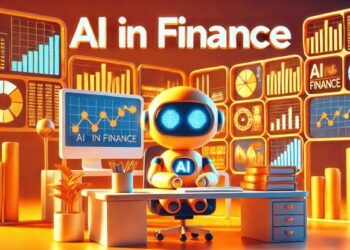Creating a successful online education platform starts with the right foundation, and nothing works better than a powerful WordPress theme. Whether you’re an educator, trainer, or entrepreneur, using a theme tailored for eLearning can transform your website into a professional learning environment. In this guide, we’ll cover essential tips on selecting the best LMS theme, highlight must-have features, and explore how to build a seamless experience for students and course creators alike.
This blog explores the benefits of using an LMS WordPress theme, what to look for, and how to choose the right one to create and manage your learning platform successfully.
What Is an LMS WordPress Theme?
An LMS (Learning Management System) WordPress theme is a specialized website template designed for delivering online courses, managing students, organizing quizzes, and providing certifications. It integrates seamlessly with LMS plugins like LearnDash, Tutor LMS, or LifterLMS, helping you build a professional eLearning platform without coding.
These themes combine education-focused design with robust learning features, turning your website into a fully functional online school.
Key Features of a Quality LMS WordPress Theme
Choosing the right LMS theme involves identifying critical features that support learning and content delivery. Here’s what you should look for:
1. Course Management Tools
A good LMS theme should allow you to create, organize, and display multiple courses with detailed descriptions, curriculum, and pricing.
2. Student Dashboard
Give learners access to their course progress, certificates, grades, and enrolled courses through a user-friendly dashboard.
3. Quiz & Assessment Integration
Offer multiple question types, timers, scoring, and feedback features to assess student understanding effectively.
4. Drip Content Support
Deliver lessons gradually to maintain engagement and improve retention.
5. Payment Gateway Integration
Sell courses through secure payment systems like PayPal, Stripe, or WooCommerce.
6. Responsive & Mobile-Friendly Design
Ensure students can access content from smartphones, tablets, or desktops without any display issues.
7. Multimedia Support
Easily embed videos, PDFs, audio files, and interactive presentations into your lessons.
8. Multilingual & RTL Support
Reach a global audience by supporting multiple languages and right-to-left text layouts.
Benefits of Using an LMS WordPress Theme
Here’s why educators and course creators prefer LMS WordPress themes:
Simplified Course Creation
Build courses and modules with drag-and-drop builders or easy backend editors.
Enhanced Learner Experience
From intuitive navigation to progress tracking, LMS themes focus on usability for students.
Scalability
Whether you’re starting with one course or 100, LMS themes can handle growth easily.
Monetization Options
Offer free courses, one-time purchases, memberships, or subscription models.
Community Engagement
Integrate forums, live chats, or discussion boards to create a learning community.
Best Use Cases for LMS WordPress Themes
LMS themes are incredibly versatile. Here are a few common use cases:
- Educational Institutions – Schools, colleges, and universities offering online curricula.
- Individual Educators – Coaches, tutors, and subject matter experts offering niche courses.
- Corporate Training – Internal training programs for onboarding, compliance, and skills development.
- Membership Sites – Learning communities that offer exclusive content behind a paywall.
- Non-Profits and NGOs – Organizations delivering free or low-cost training to their audience.
Popular LMS WordPress Themes to Consider
Here are a few highly recommended LMS WordPress themes:
1. Eduma
Integrated with LearnPress, Eduma is a best-seller with multiple demos and rich features tailored for schools and institutions.
2. Astra (with LearnDash)
Astra is a lightweight theme that becomes a powerful LMS platform when paired with LearnDash. Great for performance-focused websites.
3. Tutor Starter
Built specifically for Tutor LMS, this theme provides a seamless setup and excellent course presentation.
4. Academy Pro
Designed by StudioPress, this theme is ideal for content-driven learning websites with a clean, professional look.
5. Masterstudy
Perfect for selling courses online, it supports course ratings, instructor profiles, and Zoom integration.
How to Choose the Right LMS WordPress Theme
With so many options available, here’s how to choose the ideal LMS theme:
- Define Your Audience: Know if you’re building for school students, professionals, or hobbyists.
- Set Your Budget: While free LMS themes exist, investing in a premium one may unlock more features and better support.
- Choose the Right LMS Plugin Compatibility: Ensure your chosen theme works seamlessly with your preferred plugin (e.g., LearnDash, LifterLMS).
- Review Demo Content: Preview the theme demos to see how your content will appear.
- Check for Developer Support: Active support ensures you can troubleshoot issues and get updates regularly.
Installation & Setup Tips
Setting up your LMS theme on WordPress is straightforward:
- Install WordPress on your hosting server.
- Go to Appearance > Themes > Add New, upload your LMS theme, and click Activate.
- Install the recommended LMS plugin (usually LearnPress, Tutor LMS, or LifterLMS).
- Import demo content if available.
- Customize the theme using the built-in WordPress Customizer or Elementor (if supported).
- Start adding your courses, lessons, and multimedia content.
Free vs Paid LMS WordPress Themes: What’s Right for You?
Here’s a brief comparison to help you decide:
| Feature | Free LMS Theme | Paid LMS Theme |
|---|---|---|
| Design Options | Basic | Advanced |
| Learning Features | Limited | Comprehensive (quizzes, drip) |
| Support | Community | Priority/Email Support |
| Updates | Occasional | Regular and Consistent |
| Customization | Basic | Full Control |
If you’re just starting or building a personal learning site, a free LMS theme may suffice. However, for scalability and more advanced features, a paid version is recommended.
Final Thoughts
An free premium WordPress theme is the ideal foundation for building an online learning platform that’s flexible, user-friendly, and capable of handling everything from individual lessons to large-scale training modules.
Whether you’re offering paid courses, tutorials, or institutional programs, choosing the right theme will dramatically enhance both the user experience and your management capabilities. Start with a theme that aligns with your educational goals, install your preferred LMS plugin, and bring your digital classroom to life.