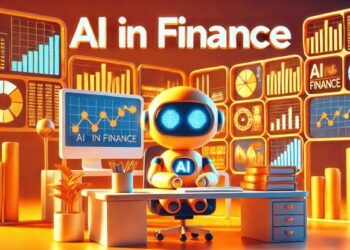Introduction
If you’ve ever made a change on your live WordPress site only to watch it break instantly, you know how risky “trial-and-error” development can be. Businesses today rely on their websites not only as marketing tools but also as essential platforms for customer engagement, sales, and brand reputation. That’s why adopting a professional development workflow is no longer optional, it’s the difference between constant firefighting and confident growth.
This is where Git, staging environments, and CI/CD (Continuous Integration/Continuous Deployment) come in. Together, they help WordPress teams avoid costly mistakes, maintain reliability, and ship updates faster. Let’s break down what each component means, how they fit together, and why they’re essential for serious WordPress development
Why Version Control with Git Matters
Git is more than just a developer’s tool, it’s your safety net. Every change you make to your WordPress site, whether editing themes, adding plugins, or tweaking code, is tracked.
Here’s why this matters:
Rollback Capability – If a plugin update crashes your site, you can instantly revert to the last working version.
Collaboration Without Chaos – Multiple developers can work on the same site without overwriting each other’s work.
Complete History – Git provides a detailed timeline of changes, showing who did what and when.
Imagine two developers editing the same theme file. Without Git, someone’s work might get lost. With Git, both sets of changes can be merged intelligently, preventing confusion and wasted time.
Popular Git tools for WordPress teams: GitHub, GitLab, and Bitbucket. Each offers repositories (where your code lives) and collaboration features.
The Role of Staging Environments
Updating a plugin directly on your live site is like performing surgery without anesthesia, it’s risky and potentially disastrous. Staging environments eliminate this risk by giving you a safe, private copy of your website to test changes before they go live.
Benefits of Staging:
Safe Testing – Try out plugin updates, theme changes, or new code in a “sandbox.”
Bug Detection – Identify compatibility issues before they reach real users.
User Protection – Visitors never see broken pages, error messages, or downtime.
A real-world example: an e-commerce store added a payment gateway plugin directly to their live site. It clashed with their checkout system, leading to hours of failed transactions and lost revenue. If they had used a staging environment, the issue would have been caught early with zero business impact.
Staging tools to explore: WP Staging (plugin), Local by Flywheel, or managed hosting providers like Kinsta and WP Engine (which include built-in staging).
What CI/CD Brings to the Table
CI/CD may sound like jargon, but its purpose is simple: automation that reduces human error.
Continuous Integration (CI): Every time you or your team makes changes, the code is automatically tested to catch issues early.
Continuous Deployment (CD): Once tests are passed, changes can be pushed live quickly, without manual effort.
For WordPress, this could mean automatically testing your code for errors, scanning for security vulnerabilities, or even checking whether a plugin conflicts with your theme.
Picture this: instead of manually copying files with FTP and crossing your fingers, CI/CD ensures only tested, approved updates reach your live site. It’s like having a quality assurance assistant who never gets tired.
Tools worth considering: Buddy (popular for WordPress CI/CD), GitHub Actions, and GitLab CI/CD pipelines.
Putting It All Together: A Professional Workflow
Here’s what a modern WordPress workflow looks like when these elements come together:
Track Changes in Git – Every modification is documented and reversible.
Test in Staging – Updates and new features are tried safely before going live.
Deploy with CI/CD – Automated processes handle testing and deployment, reducing risk.
The result? Updates that are smoother, safer, and far more reliable. Your team spends less time fixing unexpected crashes and more time improving your website.
Best Practices for Teams and Businesses
If you’re building or managing WordPress sites regularly, these best practices can make workflows even stronger:
Set Branching Rules in Git: Keep your main branch stable, and use feature branches for new development.
Automate Backups: Even with Git and CI/CD, a complete site backup (database + files) adds an extra safety net.
Document Processes: Ensure every team member follows the same workflow to avoid confusion.
Start Small: If CI/CD feels overwhelming, begin with staging and Git, then add automation gradually.
Why This Matters for Businesses
Professional workflows aren’t just about developers. They directly affect business outcomes:
Reduced Downtime: No more panic when a plugin update crashes your homepage.
Consistent User Experience: Visitors always see a functional, polished website.
Faster Innovation: Teams can release new features more frequently without fear.
Cost Savings: Preventing downtime and errors saves money that would otherwise be spent on emergency fixes.
In short, this workflow means your website becomes a reliable business tool instead of a constant source of stress.
Conclusion
Streamlining WordPress development with Git, staging, and CI/CD eliminates guesswork, reduces errors, and ensures every update is safe and reliable. For businesses ready to build with confidence and scalability, partnering with a WordPress development company St. Louis makes all the difference.