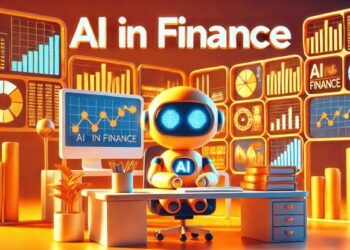The manufacturing industry faces increasing pressure to meet high productivity, quality, and cost standards. With growing product complexity and global competition, traditional processes often fall short. Fortunately, modern software development addresses many of these problems through customized, data-driven solutions.
Custom Manufacturing Software Development and Manufacturing Software Development are now essential tools that enable manufacturers to overcome operational bottlenecks and improve overall performance.
Key Challenges in Manufacturing Today
Before discussing the solutions, it’s important to understand the most common challenges manufacturers face:
1. Production Delays and Machine Downtime
Manual scheduling and outdated control systems create bottlenecks. These delays cause underutilized equipment, inefficient labor, and unexpected machine breakdowns. Without real-time visibility, manufacturers cannot react quickly to disruptions, resulting in lost production hours and increased maintenance costs.
2. Inventory Control Issues
Poor inventory management leads to stock imbalances that disrupt production flow. Overstocking wastes storage space and capital, while understocking halts production. Traditional inventory systems lack real-time updates, making it difficult to track material usage and anticipate restocking needs accurately.
3. Quality Fluctuations
Manual quality checks are inconsistent and prone to error. Defects often go unnoticed until late in the process, increasing rework and waste. Without digital traceability, it’s hard to identify where problems occurred, delaying root cause analysis and corrective actions.
4. Disconnected Systems
When finance, production, and supply chain run on separate software, data silos form. Teams duplicate entries, decisions are delayed, and errors go unnoticed. This disconnect reduces coordination, limits operational transparency, and affects both speed and accuracy in manufacturing workflows.
5. Limited Flexibility
Rigid systems make it hard to accommodate new product types or shifting regulations. Customization often requires significant manual effort or external support. This lack of adaptability slows response to market demands and increases the risk of non-compliance or customer dissatisfaction.
How Software Development Solves These Problems
Modern manufacturing requires real-time control, predictive capabilities, and end-to-end visibility. These are made possible through tailored software development.
1. Real-Time Production Monitoring
Custom software connects to IoT sensors to gather live data from machines. It tracks uptime, rejection rates, and operator performance. Supervisors receive alerts before failures occur, enabling quick decisions. Real-time dashboards allow immediate visibility into line activity, helping reduce downtime and improve operational efficiency.
2. Smart Inventory Management
Automated inventory systems update stock in real time, forecast demand, and trigger reorder alerts. Barcode scanners and RFID ensure accurate tracking. Integrated inventory software aligns with production and sales systems, improving material flow, reducing stockouts, and preventing overstocking that can tie up valuable resources.
3. Automated Quality Checks
Sensors and software detect production defects during manufacturing. Quality data is logged at each stage for full traceability. Machine vision systems flag surface issues, while custom reports reveal recurring problems. This improves product consistency, reduces rework, and ensures compliance with internal and external standards.
4. Data Integration Across Systems
Custom Manufacturing Software Development links departments like finance, production, and procurement on one platform. Integrated data eliminates duplicate entries and supports unified planning. Teams collaborate more efficiently, while shared data improves forecasting, reduces reporting errors, and enables faster, more informed business decisions.
5. Configurable Workflows for Flexibility
Custom software adapts to different manufacturing needs, such as batch orders or special production steps. Workflows can change based on product type or customer specifications. Quality checks and routing paths adjust automatically, allowing manufacturers to respond quickly to new demands without reworking core systems.
Benefits of Custom Manufacturing Software Development
Custom software provides more value than off-the-shelf solutions because it fits the exact needs of each manufacturing environment.
1. Tailored to Operations
Every manufacturing facility has unique workflows, equipment, and team roles. Custom software aligns with these specific processes, ensuring the system fits the way the business operates. This reduces training time, increases accuracy, and improves overall efficiency by eliminating the need to adjust operations to generic software limitations.
2. Scalable and Future-Proof
As production demands grow, custom software can expand to handle increased data, users, and complexity. It supports long-term business growth by allowing updates for new technologies, machines, or regulations. This adaptability ensures the system remains useful and effective over time, avoiding costly replacements or workarounds.
3. Integrated User Experience
One unified platform serves all users—operators, supervisors, and executives. Role-based access ensures each user only sees the relevant data and tools they need. This improves usability, reduces errors, and promotes a consistent, collaborative workflow across departments, eliminating confusion caused by multiple disconnected systems.
4. Secure and Compliant
Custom software includes built-in security features like user authentication, access control, and audit logging. It can also meet specific industry regulations such as ISO, FDA, or OSHA requirements. This helps companies pass audits, protect sensitive data, and ensure compliance without relying on manual checks or external tools.
Example Use Cases
1. Automotive Parts Manufacturer
Challenge: Frequent production line stoppages due to unknown faults
Solution: A real-time monitoring system with predictive maintenance alerts
Result: 15% reduction in downtime within the first three months
2. Food Processing Plant
Challenge: Difficulty tracking raw materials from supplier to final product
Solution: Custom traceability module with lot number scanning
Result: Faster recalls and improved food safety compliance
3. Industrial Equipment Maker
Challenge: Inaccurate inventory and delayed shipments
Solution: Inventory system linked with sales and production schedules
Result: 25% improvement in order fulfillment speed
Key Features in Manufacturing Software Development
When developing or selecting manufacturing software, businesses should look for:
- Real-Time Dashboards: Dashboards provide a live view of production metrics such as output volume, scrap rate, and machine availability. These visual tools help managers monitor performance instantly, detect problems early, and adjust operations without delay. This immediate feedback loop improves decision-making and keeps teams aligned with daily production goals.
- Custom Workflows: Software allows you to create workflows tailored to specific product types, machines, or factory layouts. Each process step can vary based on inputs, allowing more accurate routing, task assignments, and quality checks. This adaptability supports diverse manufacturing methods while maintaining operational consistency across teams.
- Multi-Device Support: Users can access dashboards and tools on desktops, tablets, or mobile devices. This allows floor supervisors, operators, and managers to check data, input updates, or approve actions from anywhere in the facility. It ensures seamless communication and supports decision-making at the point of production.
- Data Logging and Audit Trails: Every action—whether a quality check, material scan, or status update—is logged automatically. These records provide traceability for internal reviews or external audits. Audit trails support root-cause analysis, regulatory compliance, and accountability across departments, ensuring nothing is missed or altered without record.
- Integration with ERP and CRM Systems: Custom manufacturing software can link with enterprise systems like ERP, HR, or CRM tools. This enables synchronized data sharing across departments, such as aligning production schedules with customer orders or inventory levels with supplier lead times, improving coordination and overall business efficiency.
- User Management: The system assigns roles and permissions based on each user’s responsibilities. Operators access machine data, managers view reports, and admins control configurations. Proper user management reduces errors, protects sensitive information, and ensures the right people have access to the right tools and data.
Statistical Insights
- 67% of manufacturers report improved productivity after software system upgrades.
- Manufacturers using real-time monitoring reduce downtime by up to 25%.
- Facilities with automated inventory management see 30% fewer stockouts.
- Custom software can reduce reporting time by over 40% by eliminating manual data collection.
Implementation Considerations
To get the most from Manufacturing Software Development, companies should follow these steps:
1. Process Review
Begin by documenting existing workflows, identifying inefficiencies, and listing pain points across departments. Understanding how production, quality control, and inventory currently function is critical. This step ensures the new system addresses actual problems rather than assumptions, creating a strong foundation for future development and measurable improvements.
2. Requirement Gathering
Gather input from all stakeholders—machine operators, engineers, supervisors, and managers. Define essential features, data requirements, and interface needs. This collaborative phase ensures the software supports real tasks, avoids feature gaps, and aligns with business goals. A detailed requirement list guides the development team with clarity and purpose.
3. Software Development and Testing
Work with developers who have experience in manufacturing environments. They translate business needs into functional code and user interfaces. During development, run unit and system tests to validate functionality. Controlled pilot testing helps catch issues early and ensures software performs reliably in actual factory conditions.
4. Training and Adoption
Prepare the workforce for the new system with structured training. Role-based user guides, on-site sessions, and simple help materials reduce learning time. Early training improves confidence and adoption rates. Involving end users also builds trust and minimizes resistance to changing familiar manual or outdated processes.
5. Performance Monitoring
After deployment, track system usage, data accuracy, and operational metrics. Use this feedback to make updates and correct workflow mismatches. Monitoring helps refine the system continuously, ensuring it remains relevant and valuable. It also identifies new opportunities for improvement as operations evolve.
Conclusion
Manufacturing success depends on control, visibility, and adaptability. Traditional systems often lack the precision and flexibility required by modern operations. Custom Manufacturing Software Development provides the tools needed to address these challenges directly.
By adopting Manufacturing Software Development tailored to your specific needs, you can reduce downtime, improve product quality, and stay ahead of competitors. The right software not only supports current operations but also prepares manufacturers for future growth.